구글 플레이 Developer API로 apk / aab 업로드
2023. 3. 29. 00:52ㆍ코딩/잡 공부
구글 플레이 Developer API로 apk / aab 업로드
구글 플레이 developer API를 이용해서 apk, aab 파일을 자동으로 업로드 할 수 있다. 안전하게 내부 테스트나, 비공개 테스트로 올리고 검토 후 공개로 승격하는 것이 좋다.
업데이트 자동화를 젠킨스 / 팀시티 / 깃허브 액션 / 트리거 등에 연결해 두면 플레이 스토어 까지 자동 배포가 가능하다.
- 플레이 스토어 콘솔 API 액세스

프로젝트 연결 클릭
→ 프로젝트 생성
API 사용 설정
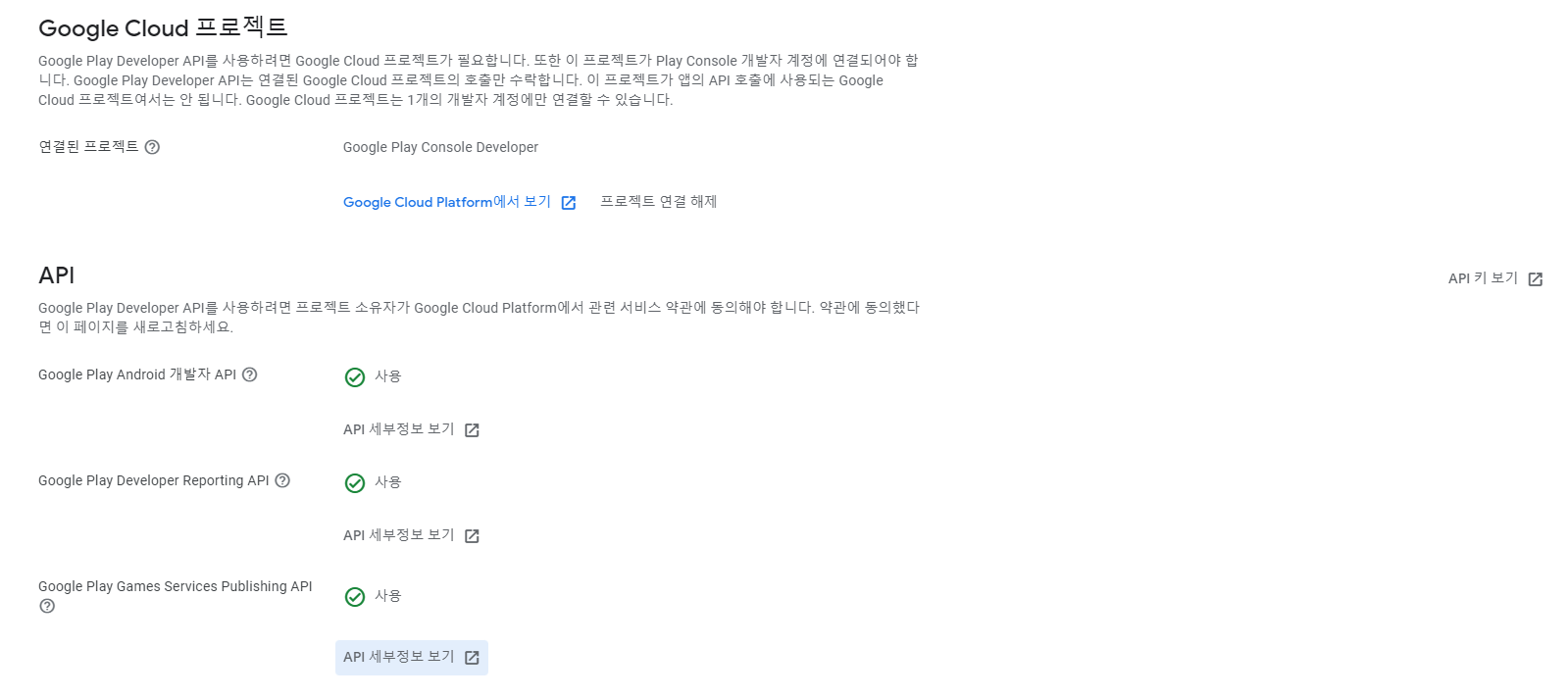
서비스 계정 생성

서비스 계정 연결 권한 허용
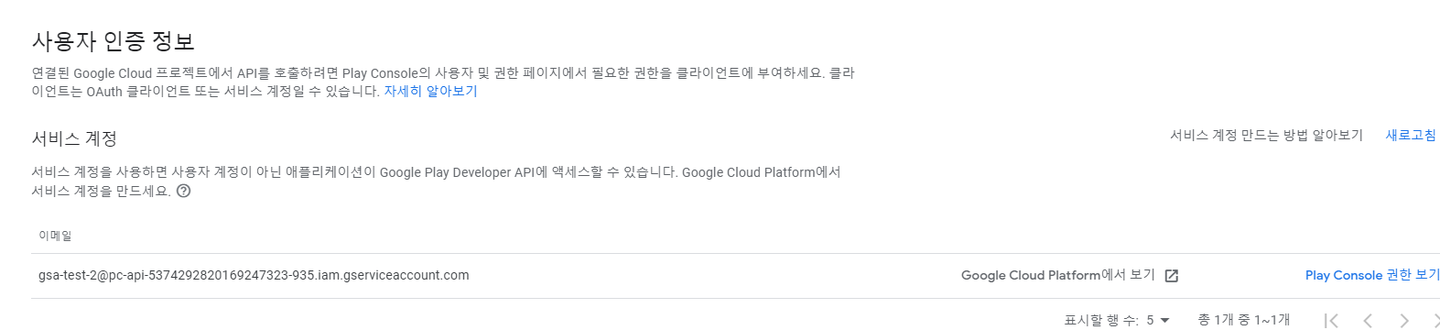
API 사용
Method: edits.apks.upload | Google Play Developer API | Google Developers
Method: edits.apks.upload | Google Play Developer API | Google Developers
이 페이지는 Cloud Translation API를 통해 번역되었습니다. Switch to English Method: edits.apks.upload 컬렉션을 사용해 정리하기 내 환경설정을 기준으로 콘텐츠를 저장하고 분류하세요. APK를 업로드하고 현
developers.google.com
# -*-coding:utf-8-*-
import os
import requests
import json
import google.auth
from google.oauth2.service_account import Credentials
from googleapiclient.discovery import build
from googleapiclient.errors import HttpError
from pathlib import Path
import mimetypes
import click
@click.command()
@click.option('--isupload', default='no', help='Upload to play store?')
def upload_to_play_store_with_google_api(isupload):
if isupload == 'no' or isupload == "":
return
# Google Play Developer API를 사용하기 위한 인증 정보를 가져옵니다.
key_file_path = Path.joinpath(Path(os.path.dirname(__file__)).parent.parent, 'BuildCredentials', 'GoogleAPI','file.json')
credentials = Credentials.from_service_account_file(key_file_path, scopes=['https://www.googleapis.com/auth/androidpublisher'])
# Google Play Developer API를 사용하여 앱을 업로드합니다.
service = build('androidpublisher', 'v3', credentials=credentials)
# Google Play Developer API를 사용하여 앱을 업로드합니다.
edit_request = service.edits().insert(body={}, packageName='com.test.test')
result = edit_request.execute()
edit_id = result['id']
'''
apk_response = service.edits().apks().upload(
editId=edit_id,
packageName='com.test.test',
media_body='test_upload.apk'
).execute()
'''
upload_file = Path.joinpath(Path(os.path.dirname(__file__)).parent.parent, 'test', 'test.aab')
bundle_response = service.edits().bundles().upload(
editId=edit_id,
packageName='com.alpha.UnlimitedKnights',
media_body=str(upload_file)
).execute()
#apk_version_code = apk_response['versionCode']
bundle_version_code = bundle_response['versionCode']
track_response = service.edits().tracks().update(
editId=edit_id,
track='internal',
packageName='com.test.test',
body={'releases': [{
'name': 'Alpha Release',
'versionCodes': [bundle_version_code],
'status': 'completed'
}]}
).execute()
commit_request = service.edits().commit(
editId=edit_id,
packageName='com.test.test'
).execute()
if __name__ == '__main__':
mimetypes.add_type('application/vnd.android.package-archive', '.apk')
mimetypes.add_type("application/octet-stream", ".aab")
upload_to_play_store_with_google_api()'코딩 > 잡 공부' 카테고리의 다른 글
| consul 도커 클러스터링, ACL 정책, 권한 설정 (clustering consul in docker) (0) | 2023.04.03 |
|---|---|
| etcd / consul - config 콘피그 서비스 비교 / 설명 / 분석 / 클러스터링 / TLS / ACL 설정 세팅 (0) | 2023.03.29 |
| 윈도우 서비스 등록, 관리 자동화 툴 소프트웨어 프로그램 NSSM 설치 실행 설명 및 사용법, 스케줄링 쉽게 하는 법 (0) | 2023.03.29 |
| 윈도우 디팬던시 트러블 슈팅 해결 툴 (Window dependency tool) (0) | 2023.03.29 |
| FastAPI에 모델 (Model) 적용 (0) | 2023.03.29 |